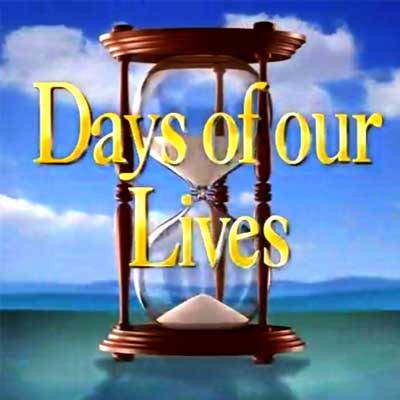
It’s hard to describe but you know it when you see it. If movies and fiction TV shows on your new HDTV look more like soap operas, then you might be experiencing the “soap opera effect.”
Here’s Consumer Reports explanation
This soap opera effect is a common problem that comes up when a feature called smooth motion is activated, causing movies to lose much of their filmic character. It’s referred to as the “soap opera effect” because films end up looking hyper-realistic, almost like daytime soaps. Those shows are usually shot with cameras running at a higher 60 frames per second, or 60Hz, which naturally yields smoother motion. Movies, by contrast, are usually shot at a relatively slow 24Hz, with motion that can look a bit jerky during camera pans, but that’s the “film look” we’re accustomed to seeing.
As CNET put it:
The Soap Opera Effect, or SOE, is actually a feature of many modern televisions. It’s called “motion smoothing,” “motion interpolation,” or “ME/MC” for motion estimation/motion compensation.”
It’s great for sports programming because it reduces blur in fast moving scenes. But movies and TV programming that is traditionally filmed at 24 frames per second can look almost too realistic and not like fiction programming.
Turning it off
The feature is often turned off by default but you can usually turn it off with your TV’s settings, which go by different name, says CNET such as
- Sony MotionFlowS
- Samsung Auto Motion Plus,
- Sharp AquoMotion,
- Toshiba ClearFrame or ClearScan,
- Vizio Smooth Motion,
- LG TruMotion
The Saturday Evening Post recommends you tweak your settings and provides advice on how to do it.
Another option on some TVs is to to go into a special mode like “movies” when your watching flicks and ” sports” when you want the live action anti-blurring effect. There are proposals for the industry to automatically change modes based on the programming but that’s not yet available.