
I had a chance to, literally, test drive Google Maps for iPhone and, so far, I like what I see. It’s not the most sophisticated navigation app but it’s easy to use and has the features most people care about including turn-by-turn directions and voice navigation (click to hear a sample).
When you launch the program you see a map of where you are and a search box where you can type in an address or the name of a business. If Google has one really big strength, it’s its massive data bases of just about everything including businesses and points of interest so chances are pretty good you’ll find what you’re looking for.
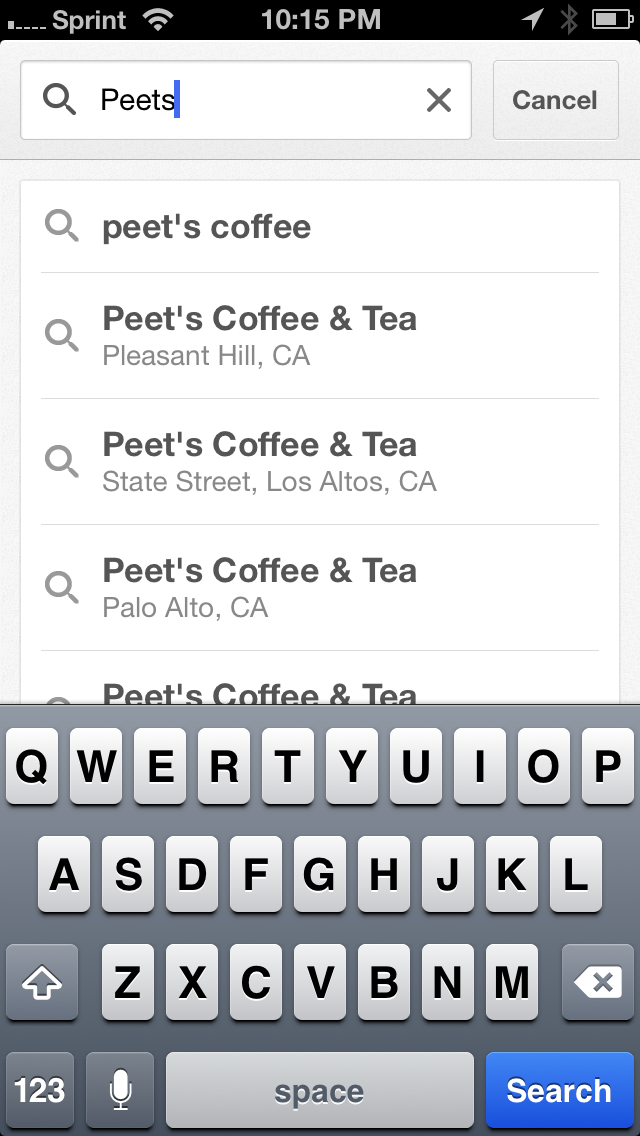
When it finds the destination it gives you a choice of routes with an estimate of how long it will take and what type of traffic conditions to expect.
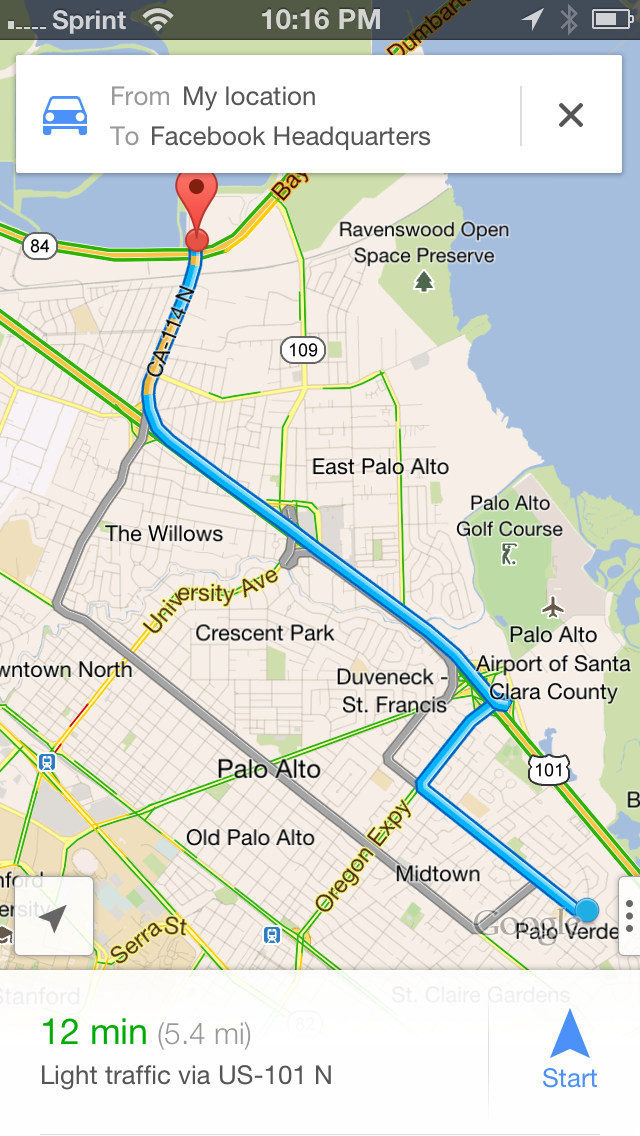
Once you’re on your way, you see your next turn clearly on the top of the app and if you want to see follow up turns, you just swipe the top of the screen to the right.