
By Larry Magid
Two people in my life lost their iPhones on Friday – one got hers back and the other probably never will.
The one who got it back was my niece Jane. Shortly after discovering it was missing, she logged into iCloud.com, clicked “Find My iPhone” and saw on a map that she had left it at the school where she works. But, as a music teacher, she works in more than one classroom so she wasn’t sure exactly where to look.
When she got to school she found a landline, called me and asked if I would log into her iCloud account to see if I could pinpoint it (as a rule I don’t encourage people to share passwords – even with an uncle – but she had no way to log on herself and this was an emergency).
iCloud showed it on a map and gave me an idea of what building it might be in. But the map wasn’t very detailed so I couldn’t be sure of exactly what building it was in or how to locate that building on campus. So, I brought up Google Maps and looked at the campus from the satellite view where I not only was able to pinpoint the building, but tell her exactly how to walk there from where she called me from.
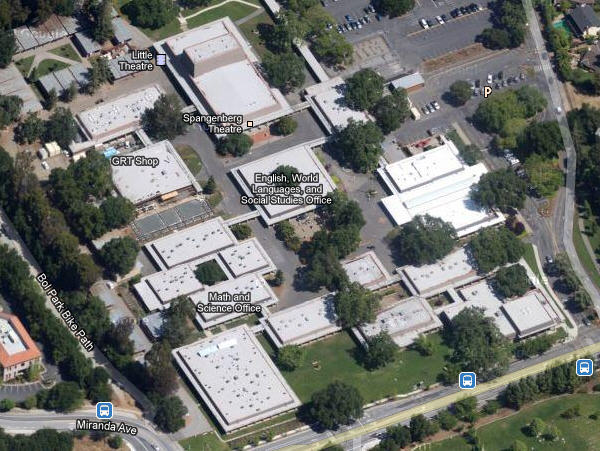
Jane found a janitor he let her into the building and loaned her his phone so she could call me back. At that point I used iCloud’s Play Sound feature to cause the phone to start beeping and Jane was able to hear it and retrieve it. The feature, by the way, works even if the phone is on silent but not if it’s turned off, has a dead battery or is out of range. I keep my phone in vibrate mode and sometimes use this feature to find it at home when I’m not sure what room it’s in. It also allows you to erase the phone if you think it might be in the wrong hands or go into “lost mode” which allows you to lock the phone (or other Apple device) and send it a message with a contact number so whoever finds it can call you from the Lock screen, but not access any of your content.
Not so good ending
Earlier that day my friend Joani posted on her Facebook page that her iPhone had been stolen. Apparently she left it in the bar the hotel she was staying at and a few minutes later it was nowhere to be found. I sent her a Facebook note suggesting she call me so we could immediately start tracking the phone but she didn’t call until later that night. By that time it was long gone. Also, she hadn’t registered it with iCloud, a simple process that you can learn about here at apple.com/icloud/setup/ios.html
Options for Android and Blackberry
Blackberry offers a similar feature called BlackBerry Protect. Android doesn’t come with a built-in phone finder but there are plenty of free or cheap apps that you can install including Find My Phone and Where’s My Droid. Mobile security company Lookout offers this feature and a free app called Plan B that you can download to your phone after it goes missing.