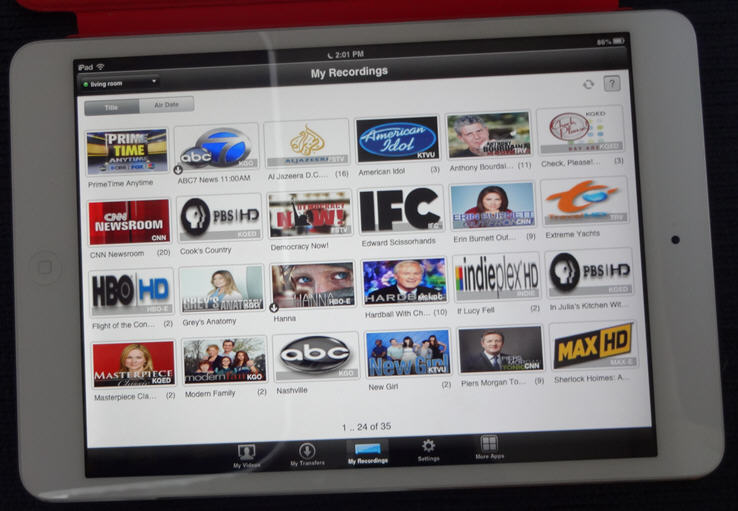
I spend a lot of time on planes but even the ones that have Internet access don’t let you stream TV shows or movies from Netflix and other streaming services. Yet, as I winged my way to and from Canada this week, I was able to enjoy TV shows and movies transferred from my home digital video recorder to my iPad mini.
This is now possible thanks to the new Hopper with Sling from Dish Network. Like its predecessor the new Hopper is a digital video recorder (DVR) that lets you record, pause and fast forward TV shows and other content from Dish’s satellite service. Previous Dish DVRs supported an optional Sling adapter that allows you to stream live or recorded programming from the DVR to Internet connected PCs, Macs and mobile device anywhere in the world, but as with all streaming services, you needed a live and relatively fast Internet connection to watch the programs.
With the new Hopper, the Sling technology is built into the DVR and it includes the ability to transfer or copy the programs from the DVR to an iPad via your home’s Wi-Fi network. With most over-the-air content you can copy the program so it also stays on your DVR but with premium content, such as HBO or Showtime movies, the program is deleted from the DVR after it’s transferred to the iPad.
Shows need to be encoded for transfer before you can move or copy them and that process (which happens in the background) takes about as long as the show itself — about 2 hours for a 2 hour movie, for example). However, if you think about it before you record the show, you can encode while you record. The actual transfer process takes only a few minutes on a typical home Wi-Fi network.
Both the Hopper DVR and your iPad need to be on the same Wi-Fi network and you have to do the transfer from home — not over the Internet. But once the transfer is complete, you can watch the program on the iPad at any time, including when you have no Internet access such as on my recent flights.
The product works well and solves a real problem for anyone who wants to watch video while away from a high-speed Internet connection without having to pay to purchase or rent programs from iTunes or other download services. Of course you have to subscribe to the Dish service and any premium channels who’s shows you want to record and transfer.
H0w Hopper got its name
In case you’re wondering, the Hopper was so named for two and now three reasons. First, it allows you to have remote units around the house so programs can “hop” from room-to-room. The second feature (and the reason why major TV networks are suing Dish) is that there is a feature that lets you automatically “hop” over commercials from prime time program and — now — it lets your programs “hop” from your DVR to your iPad.
Disclosures: Although I don’t think it clouds my judgement about this device, I serve as on-air technology analyst for CBS News, do a daily segment for KCBS Radio in San Francisco and write occasionally for CNET News — all divisions of CBS, which is involved in litigation with Dish Network. Also, Dish Network loaned me a Hopper and provided access to service for the purpose of evaluating the technology and writing this review.