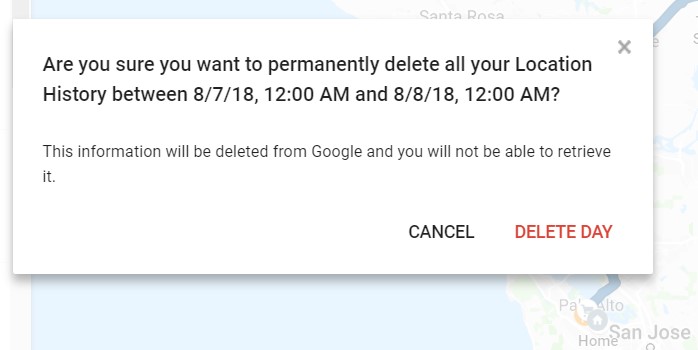The Associated Press reports that “Google apps automatically stores time-stamped location data without asking, “even if you have location history paused.” CNET also has the story.
The AP says that “Google stores a snapshot of where you are when you merely open its Maps app. Automatic daily weather updates on Android phones pinpoint roughly where you are.” Even some searches like, ‘ “‘chocolate chip cookies,’ or ‘kids science kits,’ pinpoint your precise latitude and longitude — accurate to the square foot — and save it to your Google account,” according to the AP.
This applies not only to Android phones but also Google Maps on iOS devices.
On a Google’s support page on the subject states: “You can turn off Location History at any time. With Location History off, the places you go are no longer stored.”
But the AP bluntly says, “That isn’t true. Even with Location History paused, some Google apps automatically store time-stamped location data without asking.”

View your Google Activity and manage your location history
You can view what Google knows about you at Google My Activity and there is another webpage with instructions on how to Manage or delete your Location History
The process can be laborious. For example, from the web you can go to your Maps Timeline , pick a date, pick a trip and delete that particular trip — one by one.
The blue bars on this graphic from that site represent a day — click on any given day and you’ll see where you went that day with the opportunity to delete that record.
From an Android device
Here are Google’s instructions for deleting location history from an Android device which, says Google, is permanent.
-
On your Android phone or tablet, open your device’s Settings app
Google
Google Account.
- At the top, tap Data & personalization.
- Under “Activity controls,” tap Location History.
- At the bottom, tap Manage Timeline. Your device will open Google Maps
.
- Tap More
Settings.
- At the bottom, choose Delete all Location History or Delete Location History range.