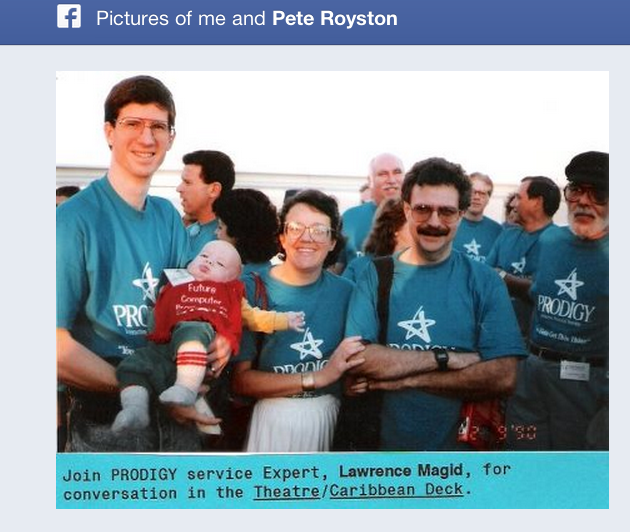
After several hours playing around with Facebook’s new graph search, I’m finding it a bit addictive. One search leads to another and I find myself constantly conjuring up new questions that I can answer by searching through my social graph.
Think of graph search as personal “big data.” The data from your friends, friends of friends and others who post publicly is a tiny fraction of what’s available to Facebook itself and other big organizations with their own databases, but it’s enough to gain some pretty interesting insights.
What your friends like and where they live
One of my first questions was “what movies do my friends like,” which yielded the name of a film I hadn’t even heard of that I watched for free on Netflix. My wife and I loved it. I also looked into restaurants that friends of friends like as well as those favored by locals in cities that I plan to visit. I’ve long known that I have friends and friends of friends in London but now I know exactly how many and who they are, which could come in handy next time I visit. I now know what pictures I’m tagged in (that’s always been available but harder to find) and was able to find pictures of me and specific friends in specific locations.

Way to find friends
There are lots of ways to use search to find people you might want to friend. You could search for people who work for a company or go to a school you’re affiliated with. I wrote for the Los Angeles Times until 2002 and was curious who on Facebook may have worked there at the time. I searched for “People who worked at the Los Angeles Times before 2002″ and found some former colleagues who I hadn’t thought about in years and sent a couple of friend requests.

Business tool
The service is aimed — currently at least — at individuals and not enterprises but I help run a non-profit organization and was able to get some useful information about who had “liked” ConnectSafely’s Facebook page, which I think can be useful in our marketing plans. I can now break down our “likes” based on where people live, where they work, where they went to school and multiple other factors.
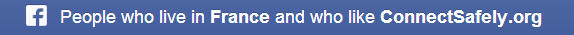
Privacy: a double-edged sword
As I pointed out in my overview of graph search, the new feature doesn’t expose any information that wasn’t already available, which is actually a limiting factor. That means that you only have access to information where you’re designated as part of the audience. If you’re looking for information on people who like restaurants in New York, you’ll only see it from people who designate you as part of the audience for those posts and the city they live in. Even if they’re public about what they like, if you’re not within their privacy settings for where they live, you won’t see that information. But you might have access to more information that you might imagine. Many people post to “friends of friends” and since the average user has 245 friends, it’s quite possible to have tens of thousands of friends of friends. What’s more, some people share their likes, location and other data with the pubic, so your “social graph,” may be bigger than you might expect.
The other side of the privacy equation is of course you’re own data. While search doesn’t expose anything not already available, it makes it a lot easier for people to find so now is a good time to look at what you’ve posted and what others have posted about you and to remember that hiding something from your timeline doesn’t hide it from search. If you want to limit exposure to any content, either delete it completely or narrow the audience to only those you really want to share it with.
Disclosure: Larry Magid is co-director of ConnectSafely.org, a non-profit Internet safety organization that receives financial support from Facebook.