I’m writing this post from the restaurant at Casa de Fruta –which is exactly 59 miles from my home in Silicon Valley and 478 miles from my destination – the 2012 Consumer Electronics Show in Las Vegas.
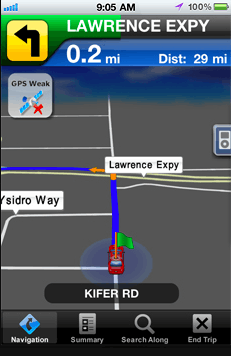
I usually fly to CES but this time I’m driving my 2010 Prius. At $3.50 a gallon, I’m estimating it will cost about $75 round-trip for gas.
One of the cool things about this trip is that I’m always aware of my exact location, distance to destination and the next turn thanks to the TeleNav GPS Plus app on the iPhone. I’m also constantly entertained thanks not only to my music stored on the iPhone but also Pandora – the Internet music radio station that, so far, hasn’t missed a beat, even on the relatively remote Pacheco Pass that connects Highway 101 with I-5.
iPhone connected to car audio system
I have the iPhone connected to my Pioneer AVIC-Z130BT Audio and Navigation System (see my review) which was introduced at last year’s CES. The Pioneer has its own GPS but, frankly, the TeleNav App on the iPhone and Google Maps on Android are superior and more to date. What’s good about the Pioneer system is that it allows you to control the iPhone (and iPod) music app along with Pandora and Aha Radio directly from the Pioneer’s large screen. Most car audio systems — including stock factory radios — have a 3.5 mm jack that can connect to the iPhone’s headphone jack.
There are two TeleNav apps for the iPhone – a free one and the 99 cent TeleNav GPS version. They’re not too different but the buck buys you a slightly improved interface. There’s no charge for basic service but if you want turn-by-turn audio you’ll pay $10 a year after an initial free trial.
I like TeleNav’s voice commands, which are non-modular. Just tell it what you want like “drive to nearest Starbucks” and most of the time it will get you there. No voice recognition system is 100% accurate but this one is pretty good. I also like the turn-by-turn directions and the display that tells you distance to the next turn, total distance and estimated arrival time. The text displaying distance to next turn is big enough to see without squinting but — my only complaint is that I wish the text on the other two fields is a big small.
The iPhone comes with Google Maps, which is OK but lacks turn-by-turn directions and doesn’t do a terrific job of updating as you drive. Google Maps on Android phones is great, but the iPhone version is lacking.
The biggest challenge was getting the phone to stay put in a convenient place that’s easy to see when driving. I tried a couple of mounts but wound up settling on Velcro instead. I put the fuzzy part of the Velcro (called the “loop”) on the dash and the other part (called the hook) on the back of my iPhone bumper case. The hook side is less likely to pick up lint from my pocket. It works great and hasn’t come lose, even on a bumpy road. The black tape blends in nicely with my dashboard but you can easily find white Velcro or order it in lots of other colors.
So, I’m about to get back in the car and head towards Vegas. Truth be told, I’m looking forward to the drive more than my time in Vegas. The roads between here at Sin City are a lot less crowded than the aisles at CES.
Be the first to comment